4 Ways the Kajeet Sentinel® Platform Makes Your Life Easier
Written by:
Kajeet
Kajeet Sentinel® is the innovative, award-winning cloud platform that powers Kajeet solutions and enables filtering, management, visibility, and analytics. Sentinel was created for busy professionals and educators, who need quick, intelligible insights to manage all aspects of their connectivity program(s).
In addition to its robust security features (bearer path policy management and in-network security firewall, to name a few) that your IT team will love, there are a variety of capabilities within Sentinel that benefit administrators and IT staff on a practical, day-to-day level. We love the insights it provides, and we think you will, too.
Here are four of the ways in which Sentinel® makes your life easier.
1. Data and Device Management.
Managing hundreds of devices, and the data they consume, is no small task. One of the pillar components of the Kajeet Sentinel platform is collating all real-time device and data information into one place, making it easy to organize and manage devices and allocate your pool of program data effectively.
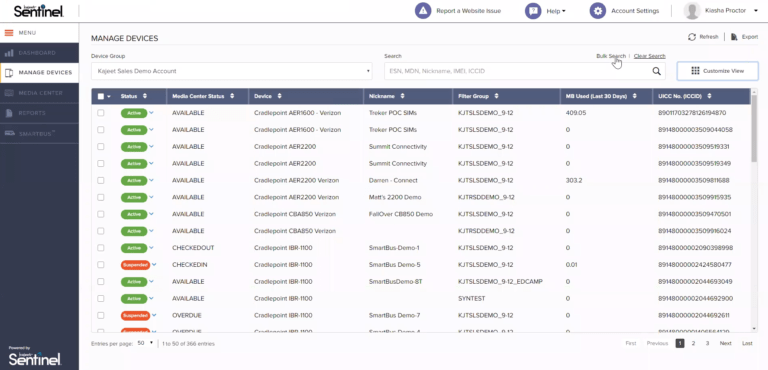
When it comes to checking devices in and out, the Media Center functionality within Sentinel is your best friend. The Media Center allows for an easy and effective way to manage devices and update their statuses. Label each checked-out device with a ‘Borrower ID’ for easy recognition. You may also select which filter group you would like applied on this device (more on that in the next section), which dictates how online content will be filtered for the end-user. Sentinel also records the Transaction History of each device, so you can view the history of any device should the need arise. You may also suspend devices if you wish to shut them down for inactivity or if they have been lost or stolen.
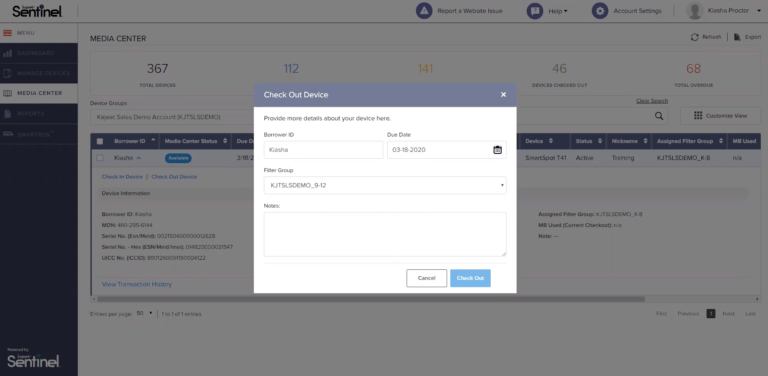
You may place all devices in your program into device groups, which is particularly helpful if you have a nation-wide (or for schools, district-wide) program and would like to be able to check up on a specific program at any time.
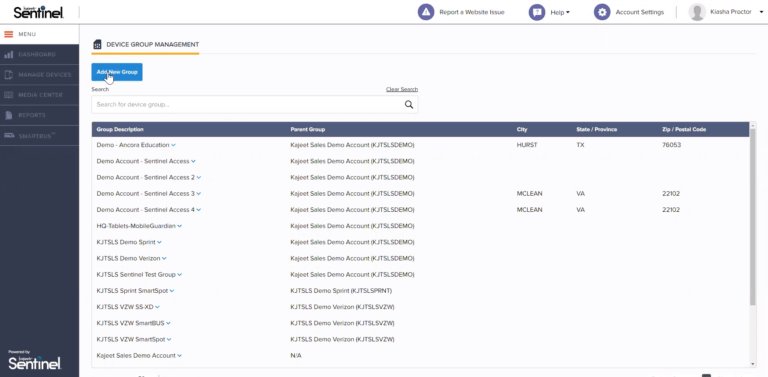
Sentinel also empowers you to manage data allocations on the devices in your program. All data in your Kajeet solution is shared across devices however you wish. For example, if you notice that one person is more active on their device than another during a certain month, you are able to shift some data to that user’s device for the month. This allows for data and cost optimization.
And rest assured that even if you don’t have the time to actively monitor your program, Sentinel never rests. The system is constantly monitoring data usage and sends you an alert the moment an overage warning is detected.
2. Robust Filtering.
Keeping devices secure and users on-task is at the heart of Kajeet’s mission. And of course, blocking data-hogging video streaming sites like Netflix and TikTok is important from a cost-management perspective. To those ends, we have built robust filtering capabilities into Sentinel® that are easy for the administrator to configure and enforceable at the device level.
Sentinel provides detailed statistics on the Web Activity dashboard, allowing you to easily keep tabs on what users in any device group are doing while online. Metrics like the total allowed and denied URL requests, top allowed and denied domains, and top educational domains visited are called out on this dashboard, but you can drill down to view more detailed statistics.
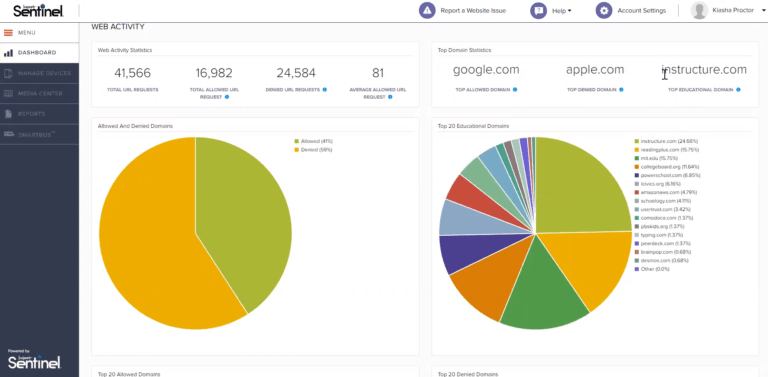
If you see a site is being denied that should be allowed (or vice versa), you may simply submit a support ticket to make that filter change. That way, if you want users to visit a new vetted website, you as the administrator may allow that access on the issued devices.
As part of our fast, easy launch process, Kajeet solutions can come pre-assigned with out-of-the-box filter groups: Low, Medium, and High Filtering. Of course, you as the administrator can elect to create your own filter groups or edit the pre-assigned ones as you wish.
3. Intelligence and Analytics.
The ability to gain intelligible, meaningful insights are a critical component of any successful program. We understand that you must be able to track key success metrics, make decisions based on proven results, and report on your program ROI at any given time.
Sentinel® analytics empower the administrator to track the health of their program and to generate reports for key stakeholders whenever needed. Reports can be run at both the account and sub-account level, as well as by individual user.
Log into your Sentinel account and you are immediately greeted by a quick view of your program metrics on the main dashboard. From this view, you may click into your Account Summary, which displays key program stats like the number of active devices, the number of suspended devices, and the amount of data that has been used by your program in MBs or GBs over a time period that you specify.
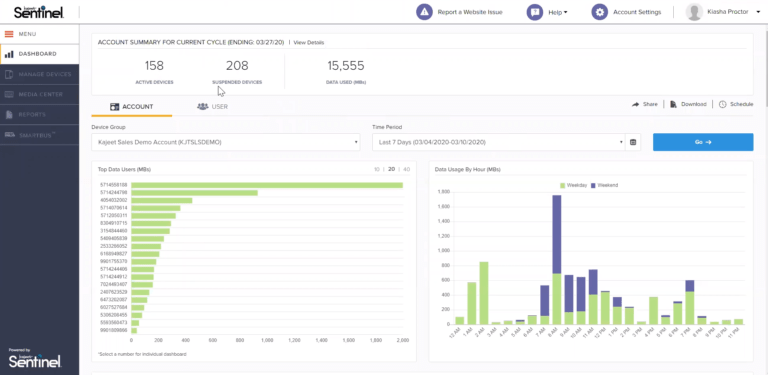
This Account Summary dashboard is a great place to visit on a daily or weekly basis to gauge the health of your program.
If you would like to drill down further on a specific metric, however, the Reports tab of the Sentinel platform is the place to go. Here, you can choose from a variety of report types over a specified time period, from Device Usage Reports (‘Top Data Users’, ‘Daily Device Usage’) to Web Traffic Reports (‘Detailed Web Activity’, ‘Top X Websites’).
Sentinel reports offer the administrator a clear view into user engagement rates, which is especially important as many of us remain in remote working and learning environments. Metrics like data usage by the hour of the day, number of focused hours spent online, top data users, and adoption/utilization rates per group or program give you invaluable insight into when users are accessing learning, how much time they are spending online, and how your program data is being allocated. They also help you flag which users are not engaging so that you can arrange steps to check in with them.
All Sentinel reports are easy to share with the click of a button and can be customized based on the timeline and metrics that you would like to examine. Enter the email addresses of individuals with whom you would like to share the report, schedule report deliveries in advance, and/or download the report to your device. Sentinel also allows you to automate weekly or monthly report sends to specified recipients, regularly saving you that extra step. We created a user guide, ‘Sentinel Reports Explained,’ to help administrators identify which reports to run in order to obtain the information they need.
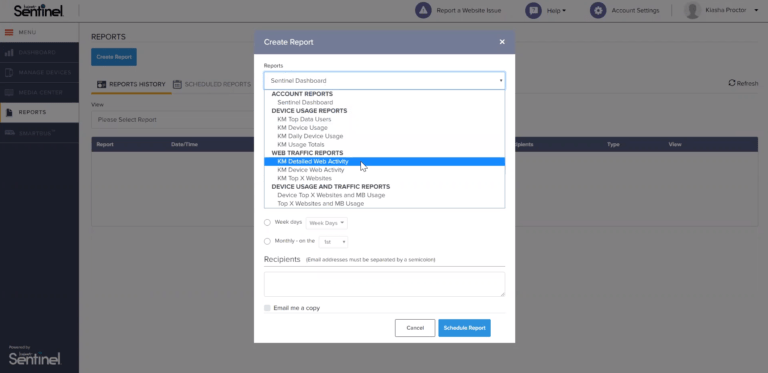
4. Clear, Appealing User Interface.
User experience may not be the #1 determinant of a tech tool’s success, but even the most powerful platforms are underutilized if the interface is confusing or clunky. With Sentinel, our designers took the busy lives and schedules of administrators into account. The interface is colorful, polished, and readable at-a-glance. Any action you may want to take has a clear, predictable command path.
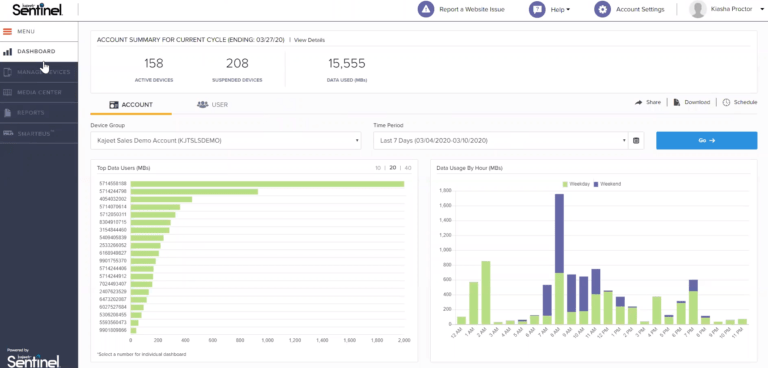
Even better, should you have questions or confusion, Kajeet offers weekly Sentinel webinars to guide our partners through the platform in real-time. Our Knowledge Center, easily accessible from the Sentinel platform, is also available to guide our clients on specific features and functionalities of the platform. As well, the Kajeet Support Team is always available to assist.


