Chromebooks have become a staple for K-12 education, offering students and teachers a versatile tool for learning and collaboration. However, like any technology, Chromebooks have a lifespan, and there comes a time when it's necessary to refresh your school district's devices to ensure they continue to meet the needs of educators and students. Knowing the signs of when it’s time to refresh your Chromebooks can be essential for student learning, so here are five important signs to watch out for:
One of the most obvious signs that your Chromebooks need a refresh is sluggish performance, which can greatly impact the productivity and efficiency of both students and teachers. When Chromebooks take a long time to boot up, load applications slowly, or have unresponsive user interfaces, it not only frustrates users but also hinders their ability to engage in effective learning and teaching.
Upgrading to newer devices through a Chromebook refresh can address these performance issues by providing the necessary processing power to meet the demands of today's educational software and applications. With faster processors and increased memory capacity, newer Chromebooks can handle complex tasks and multitasking without experiencing lag or delays. This enhanced performance enables students to seamlessly navigate between different applications, work on resource-intensive projects, and collaborate in real-time without any hinderance.
As technology continues to advance at a rapid pace, it becomes increasingly important for educational institutions to keep up with the demands of modern learning environments. This is especially true when it comes to the hardware capabilities of devices like Chromebooks. If your school district's Chromebooks are several years old, they may struggle to meet the requirements of newer software updates and features, which can limit their usefulness in the classroom.
By upgrading to newer Chromebook models, you can ensure that your school district remains compatible with the latest educational tools and resources. These newer models are designed to handle the increasing complexity of educational software, providing students and teachers with the necessary tools to engage in effective learning and teaching. With improved hardware capabilities, such as faster processors and increased memory capacity, newer Chromebooks can support resource-intensive applications and multitasking without any performance issues.
Chromebooks typically rely on cloud-based storage solutions, which allows users to store their files and applications remotely. However, older models of Chromebooks may have limited local storage capacity, which can become a hindrance to productivity and limit the functionality of the devices. When students and teachers run out of space to store their work and resources, it can lead to frustration and inefficiency in the learning process.
To address this issue, it is important to consider refreshing your Chromebooks with models that offer expanded storage options. By upgrading to newer Chromebook models with larger storage capacities, you can ensure that users have ample space to store their files, applications, and other resources. This expanded storage will not only enhance productivity but also enable students and teachers to have all their necessary materials readily available, without the need for constant deletions or transfers.
With increased storage capacity, users can easily download and access educational resources, multimedia files, and various applications without worrying about running out of space. This expanded storage also allows for the seamless use of offline resources when internet connectivity is limited or unavailable. By providing students and teachers with sufficient storage space, you empower them to work efficiently and effectively, fostering a more conducive learning environment.
Over time, the battery life of Chromebooks can degrade, resulting in shorter operating times between charges. This can be a major inconvenience for students and teachers, as it disrupts classroom activities and requires frequent recharging. Students may find themselves constantly searching for an available outlet or having to interrupt their work to charge their Chromebooks.
To address this issue, it is important to consider refreshing your Chromebooks with newer models that offer longer battery life. Upgrading to newer Chromebook models can provide significant improvements in battery performance, allowing for uninterrupted use throughout the school day. With extended battery life, students and teachers can confidently use their Chromebooks without worrying about running out of power during important lessons or assignments.
The longer battery life of newer Chromebooks also enhances mobility and flexibility in the classroom. Students can move around freely without being tethered to a power outlet, allowing for more interactive and collaborative learning experiences. Teachers can also take advantage of longer battery life to conduct lessons and activities outside of the traditional classroom setting, such as in outdoor spaces or during field trips when school bus wifi is available to the students.
As we are aware, Chromebooks receive regular updates and support for Chrome OS. This is a crucial aspect of their functionality, as it ensures that the devices remain secure and up-to-date with the latest software. However, it's important to note that older Chromebook models have a limited lifespan and eventually reach their end-of-life date.
Once a Chromebook reaches its end-of-life date, it will no longer receive software updates or security patches. This means that the device becomes vulnerable to potential security threats and may not be compatible with newer software and applications. For a school district, this poses a significant risk to the security and functionality of the Chromebooks used by students and teachers.
To mitigate these risks and ensure that your school district's Chromebooks remain secure and up-to-date, it is essential to refresh them with newer models. By upgrading to newer Chromebook models, you can ensure that your devices continue to receive regular updates and support from Chrome OS. This not only enhances the security of the devices but also allows them to remain compatible with the latest software updates and features.
In addition to recognizing the signs that indicate your school district's Chromebooks need a refresh, it's also crucial to stay abreast of cutting-edge technologies that can enhance the learning experience. LTE Embedded Chromebooks, for instance, offer built-in cellular connectivity, providing students and teachers with seamless internet access both inside and outside the classroom. This feature eliminates reliance on Wi-Fi networks, enabling learning to continue uninterrupted, whether students are in school, at home, or on the go.
Keeping up with advancements like LTE Embedded Chromebooks ensures that your school district remains at the forefront of educational technology, providing students with access to the tools and resources they need to thrive in an increasingly digital world. By embracing new technologies and incorporating them into your device refresh strategy, you can create a dynamic learning environment that fosters innovation, collaboration, and academic success.
Remember, refreshing your school district's Chromebooks is an essential investment in providing students and teachers with the tools they need to succeed in today's digital learning environment. By recognizing the signs that indicate your Chromebooks need a refresh, you can ensure that your school district's technology infrastructure remains reliable, secure, and capable of supporting innovative teaching and learning experiences.