There are 34.9 million students in the U.S. who have Internet access at school and meet the Federal Communications Commission’s (FCC) minimum Internet access goal (100 kbps per student), according to the EducationSuperHighway “2016 State of the State” report.
EducationSuperHighway has a goal of “zero students left to connect” by 2020, referring to the 11.6 million students who lack sufficient access at school. And that does not even address the five million households with school-age children that do not have Internet connectivity at home, but that is a topic for another day.
But let’s go back to that first number for a moment – the staggering 34.9 million students with access to Internet at school. How do we keep millions of students safe online every day?
It’s a common topic in all aspects of today’s world, and the education space is no different. The Internet is an incredible resource for students, but when children are left entirely to their own devices, it can also be distracting, inappropriate, or, in the worst of scenarios, dangerous. Knowing that schools sit on the front lines of this battle, we pulled together suggestions from education sources around the web.
The Director of Technology of Hutto Independent School District (ISD) in Texas, Travis Brown, shares his district’s tips for best practices for keeping students safe online, including:
These best practices lead to the path of filtered, educational Internet.
The first tip in this Education Dive article is to focus on digital citizenship, and it’s listed first for a reason. “The world [students] live in is so digitally-centered that having the skills to be able to stay on task and stay safe online is a lifelong matter of ongoing education,” said Brown.
And he’s not the only one who feels this way.
Many recent articles support teaching digital citizenship instead of overly restricting the web. These articles emphasize the need for educators to teach their students how to use the Internet – including social media – responsibly.
Here are four strategies for teaching digital citizenship:
A great, free resource for teaching digital citizenship is Common Sense Education, a nonprofit dedicated to helping students learn how to use digital media wisely through ready-to-download lessons and interactive activities.
Schools can’t leave the Internet completely unfiltered. For starters, the FCC passed the Children’s Internet Protection Act (CIPA) in 2000, requiring schools or libraries that receive E-rate discounts to comply.
CIPA-compliant schools must also:
Aside from CIPA, it is important to continue blocking dangerous sites. The Hutto ISD Technology Director stated, “We still block the big bad guys – mostly pornography and issues related to malware and network security.” You don’t want students coming across dangerous material accidentally.
The Educational YouTube Debate
This brings us to the YouTube debate, allow or block? Just this past November, YouTube removed ads from over two million videos and 50,000 channels that featured disturbing content aimed at kids. Students using the YouTube Kids app could stumble across one of those 150,000 videos YouTube has since removed.
Common Sense Education has an entire section dedicated to YouTube, including concerns and ways to make it safer.
Whether your school or district decides to allow or block YouTube, it’s important to know what content is out there and continually teach students good digital citizenship and vigilance to keep themselves safe.
Another way to keep students safe online is through monitoring and reporting tools.
The Kajeet cloud platform, Sentinel®, provides schools the tools they need to do just that—monitor and report. For students that connect with Kajeet Education Broadband™, educators can see which sites students visit or try to visit.
Users can see reports of their entire program, or break it down by student. If you are interested in learning more about Sentinel, and Kajeet Education Broadband overall, contact us here.
Educators need to be aware of what sites students visit when using school-issued devices and Internet services, and ensure access is used for educational-purposes only. By monitoring where students go, educators can step in if certain sites are inappropriate.
The purpose of allowing students to use technology in class, or providing them with devices to use at home is to further their education. The purpose is not to entertain students but to provide them the digital tools, along with protections, to let students safely explore the digital world they will grow up in.
Kajeet takes the burden off of educators by providing the age-specific filtering, or district-specific filtering, to ensure students remain safe while online. It allows educators to teach students how to be good digital citizens, while keeping students focused on the educational task at hand.